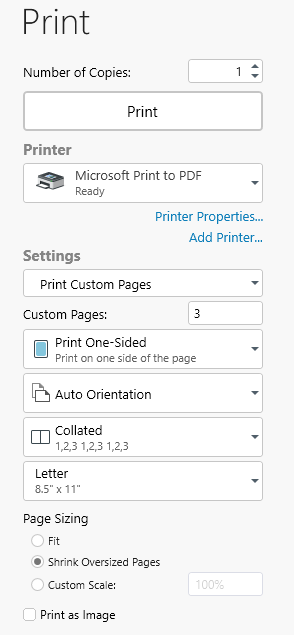Printing pages
The “Print Pages” feature is represented by the  icon. It allows you to instantly print out your freshly organized document without taking you out of your creative flow. The printing menu provides lots of options to ensure that your printed document is nothing short of perfect.
icon. It allows you to instantly print out your freshly organized document without taking you out of your creative flow. The printing menu provides lots of options to ensure that your printed document is nothing short of perfect.
Among the more important features are the ability to choose the document’s orientation (portrait, landscape, or automatically determined by PDF Extra), its size (Letter, Legal, A3, etc.) and the number of printed pages. You can even print your document as an image, which is useful in instances where you want to bypass internal document errors (such as broken fonts or images) that prevent your printer from doing its job.