Accessing the reader menu
To read any PDF file, simply:
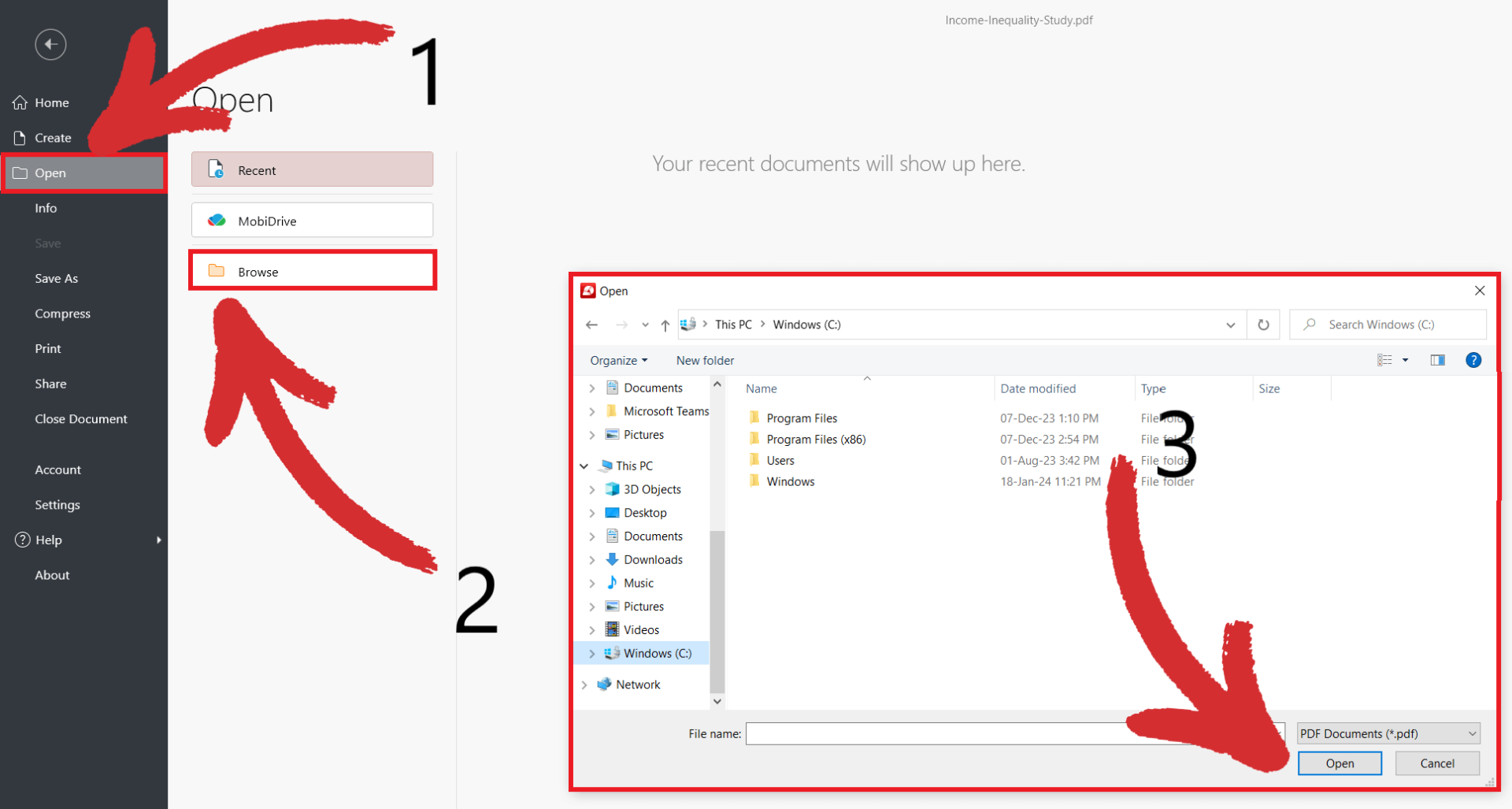
- Launch PDF Extra and click on “Open” → “Browse”.
- Navigate to your file’s destination.
- Double-click it to open the file or click “Open”.
You will then be taken to the “Home” section of the PDF Extra user interface, where you will find all of the reading tools readily within your reach.