Deleting pages
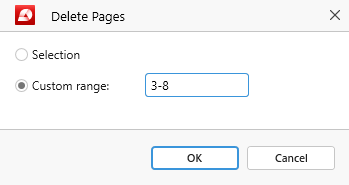
The “Delete Pages” feature is represented by the  icon. You can either delete your currently selected pages or a custom page range. Hovering over a page will also give you the quick option to delete that specific page, saving you time fiddling with menus if all you want is just a few pages removed.
icon. You can either delete your currently selected pages or a custom page range. Hovering over a page will also give you the quick option to delete that specific page, saving you time fiddling with menus if all you want is just a few pages removed.