Filling out forms
As previously mentioned, PDF Extra allows you to add a stamp with the current date, tick empty boxes by inserting check marks and “X” marks, and also to include custom texts via resizable text fields. If the PDF form is formatted properly, PDF Extra can also automatically highlight all empty fields and checkboxes in blue to indicate that they are fillable for your convenience.
Below is an example of a filled-out form using nothing but PDF Extra’s built-in fill-and-sign tools.
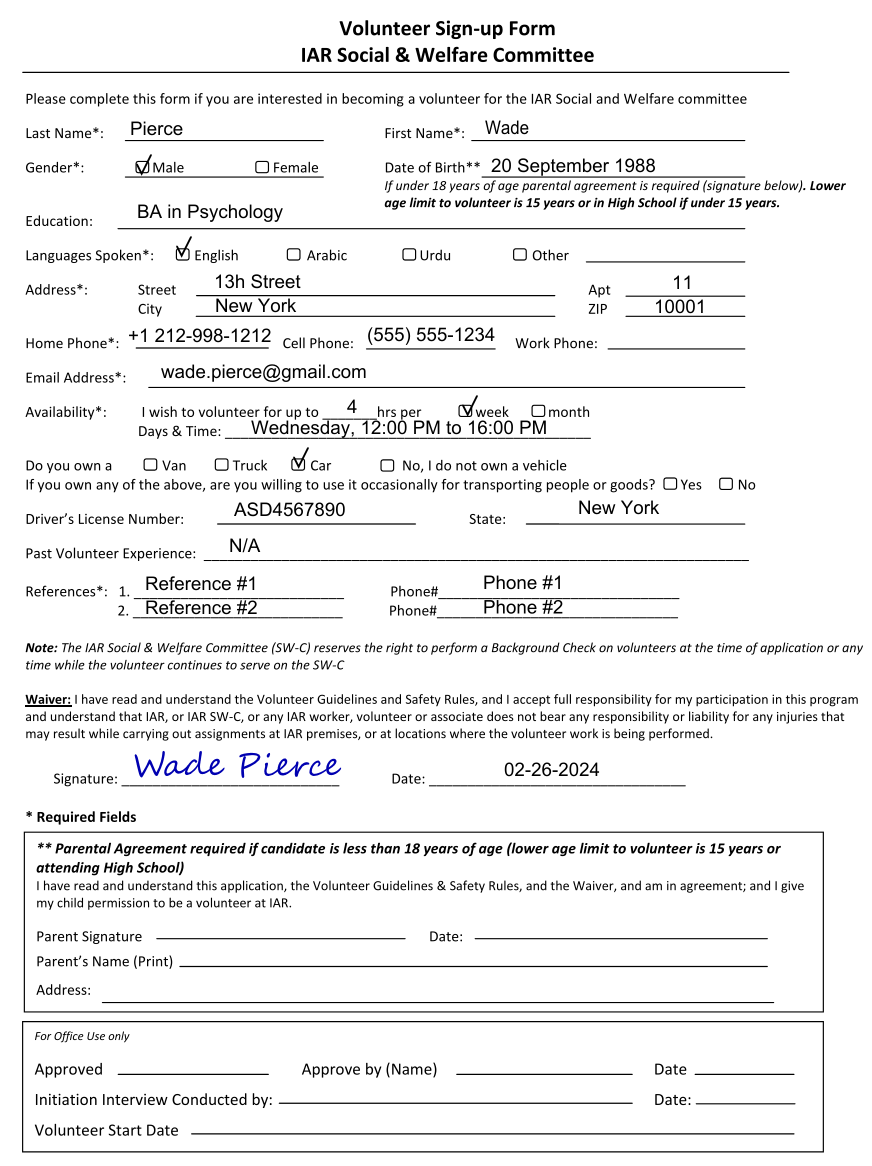
IMPORTANT: Saving your PDF form will make your provided information a permanent part of that PDF!