Creating PDFs from a clipboard image
A clipboard is a form of short-term memory that temporarily stores text and other data for later use. On Windows, the most commonly stored clipboard data includes recently copied text or a screenshot made by pressing “Print Screen” on your keyboard.
With PDF Extra, you can create new PDFs with any image captured in this way. To do so:
1. Press “Print Screen” to save the image in the clipboard.
NOTE: The “From Clipboard Image” option within PDF Extra will remain inactive until you press “Print Screen”.
2. Click “From Clipboard Image”.
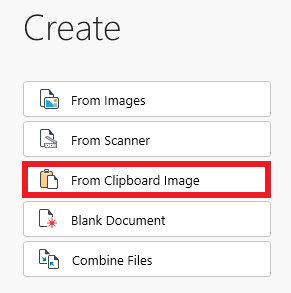
3. Your clipboard image will be instantly generated as a new PDF file.