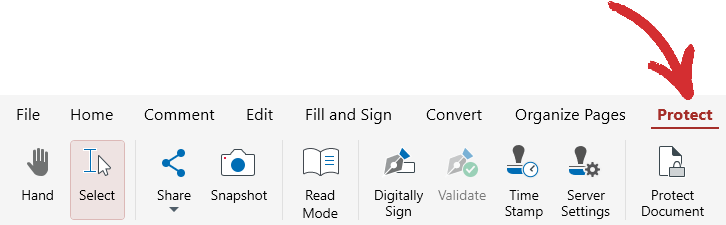Accessing the security settings
To start protecting documents in PDF Extra, simply head over to “Home” → “Tools” → “Protect”.
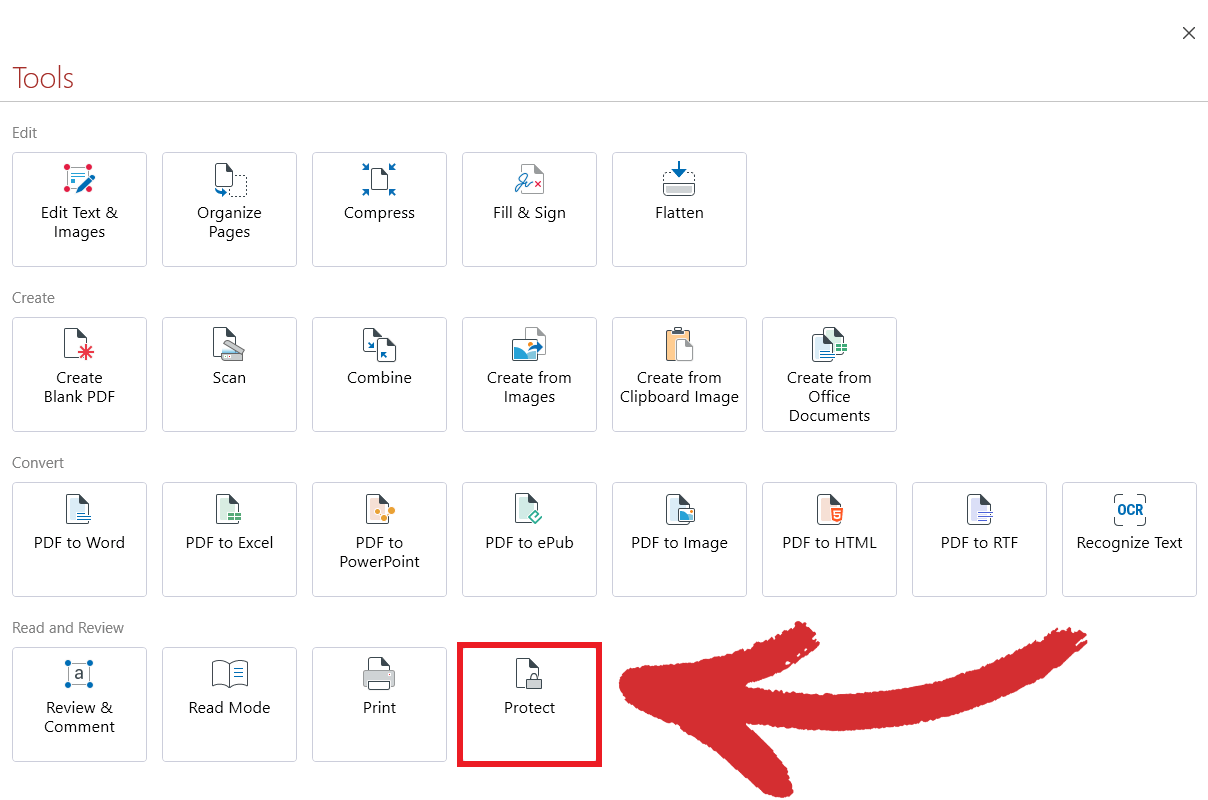
If you’ve already opened a PDF file that you want to secure, you can also access this functionality from PDF Extra’s tool ribbon.